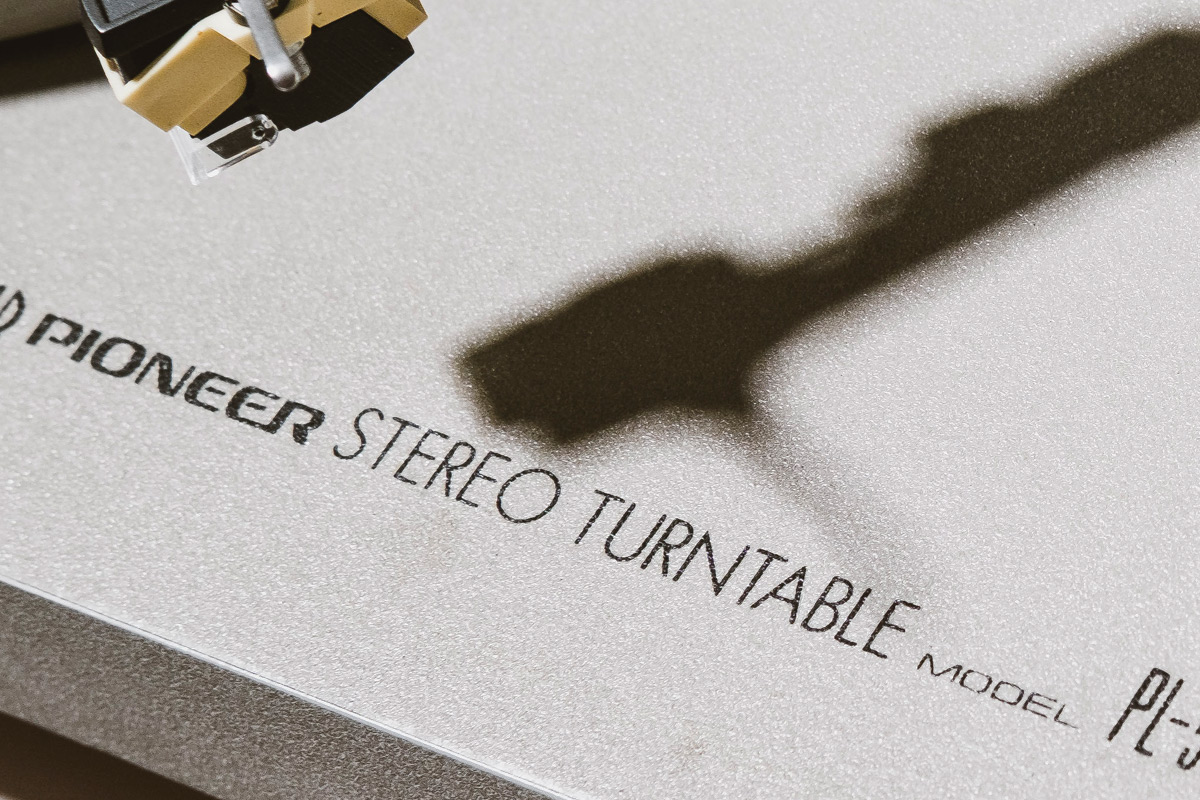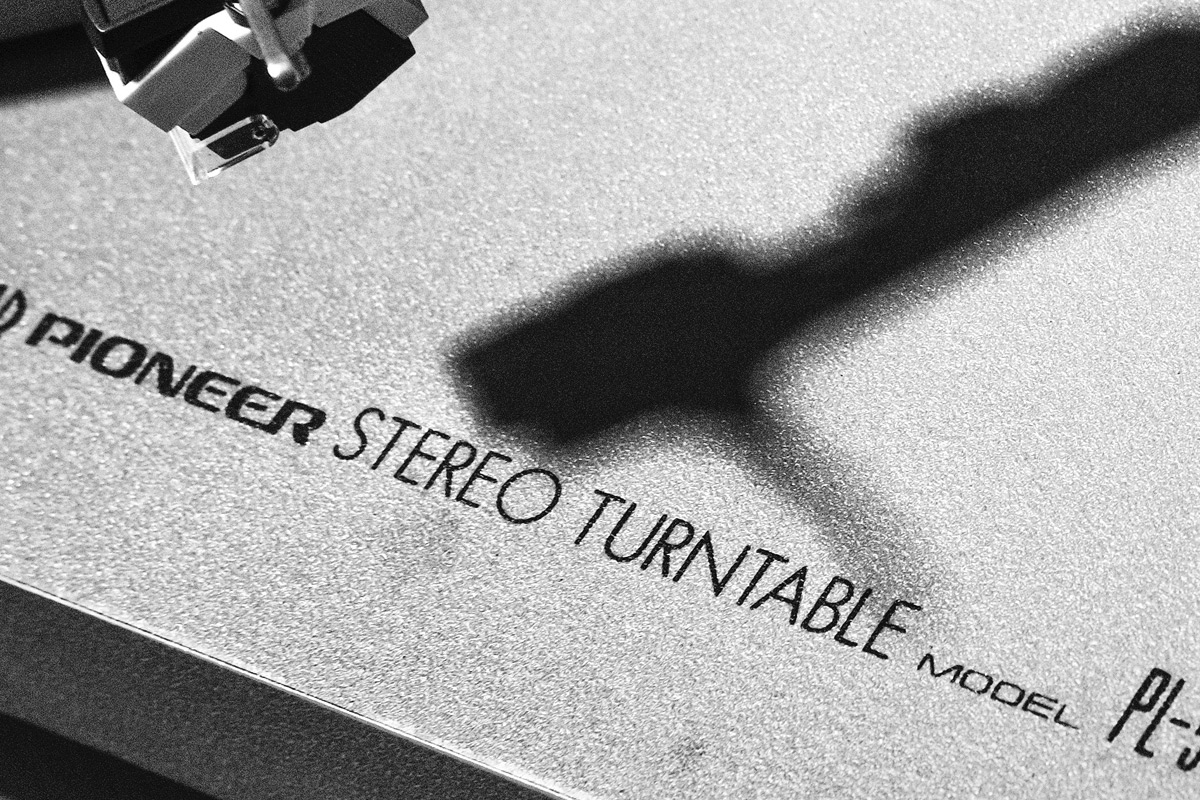Text and photography by Patrick La Roque
The recently announced X-Pro2 includes two new features that will affect both raw and JPEG shooters: 1) the ability to shoot in compressed raw format and 2) the brand new black and white Acros film simulation (something we looked at last month as part of our collective review of the camera).
I thought it might be interesting to shoot in a studio context using both files as starting points, side by side. A good friend of mine gave me a Pentax K1000—one of the first "serious" cameras I ever used back in the day—and I was itching to shoot it in some way. I rummaged through our stuff, found my old Pioneer turntable and well...it felt like a good match. 1978 baby. Frampton Comes Alive. Do you feel like we do? And before anyone points this out: yes, that 50mm f/1.7 is of a more recent vintage. Come to think of it that Peter Frampton album came out in 1976... Ok, so forget accuracy.
As you can see from the image on the right, I used a very simple lighting setup: a single gridded strobe high camera left (although I was moving around, not using a tripod). This gave me hard light, hard shadows...exactly the look I wanted. Obviously I shot RAW+Fine with settings set to Acros, NR -2, Highlight Tone -1 and Shadow Tone +2. I also used the X-Pro2's dual card capabilities, using one card to save RAW files and the other for JPEGs. Didn't have to but I wanted to try it out.
In case you're curious: compressed raw files come in at about half the size of their uncompressed counterparts, without degradation (this is lossless compression). In the case of the 24MP X-Pro2 this means an average of around 25MB depending on the image.
Both raw and JPEGs were processed in Lightroom, using different presets and methods since both formats call for a different approach. I used Lightroom's Classic Chrome calibration profile on the raw files. All images were shot with the Fujinon XF 35mm f/2 R WR.
Processed from compressed RAW
Processed from Acros (NR -2, Highlight Tone -1, Shadow Tone +2)
DETAILS